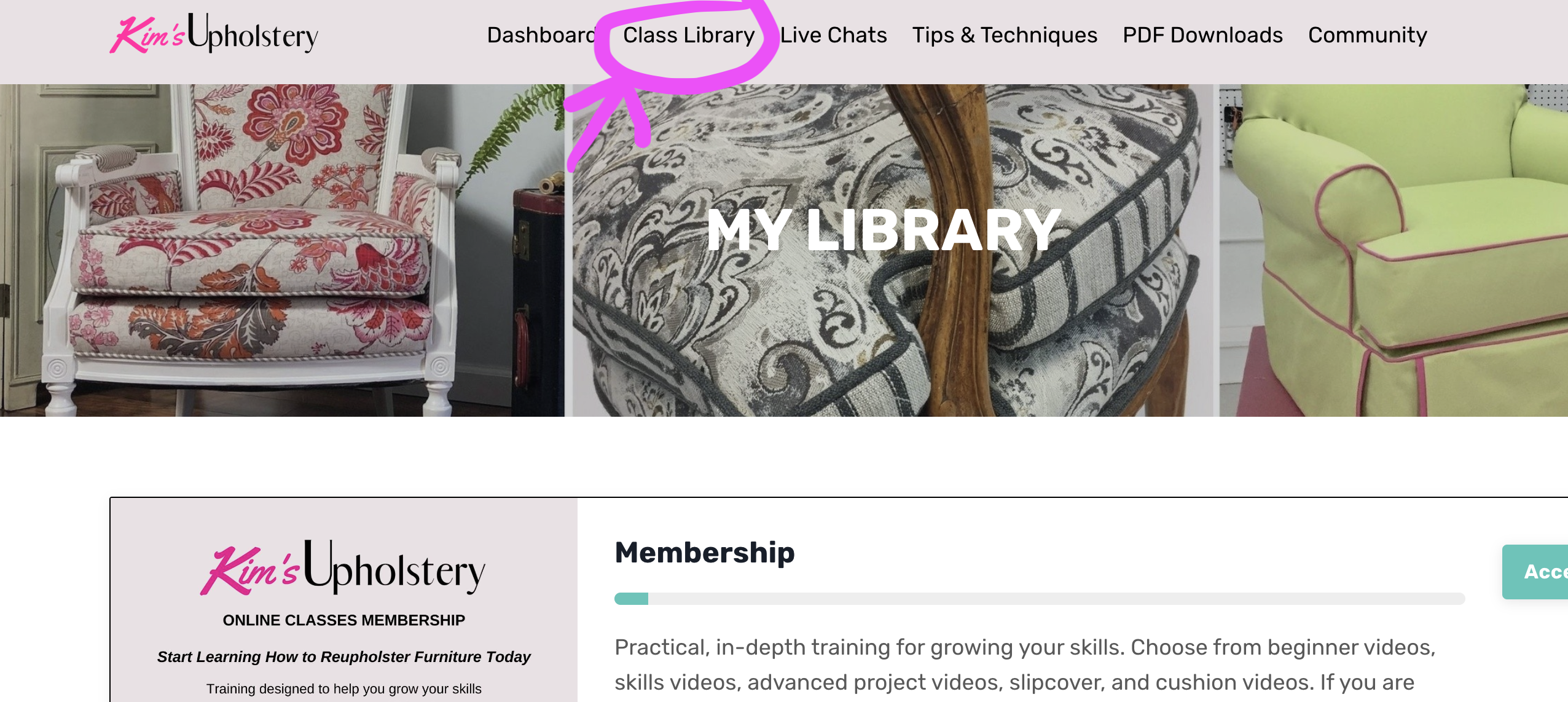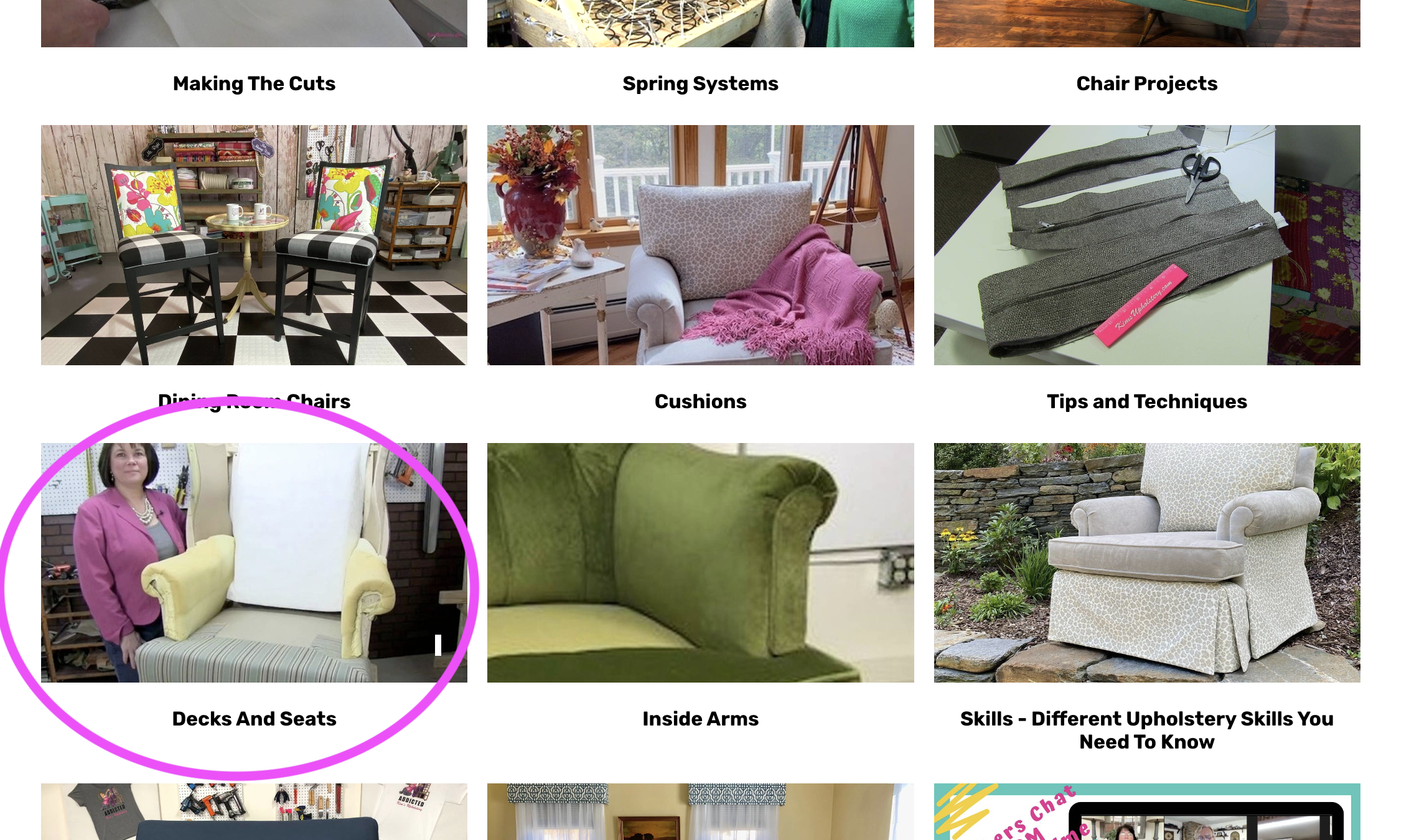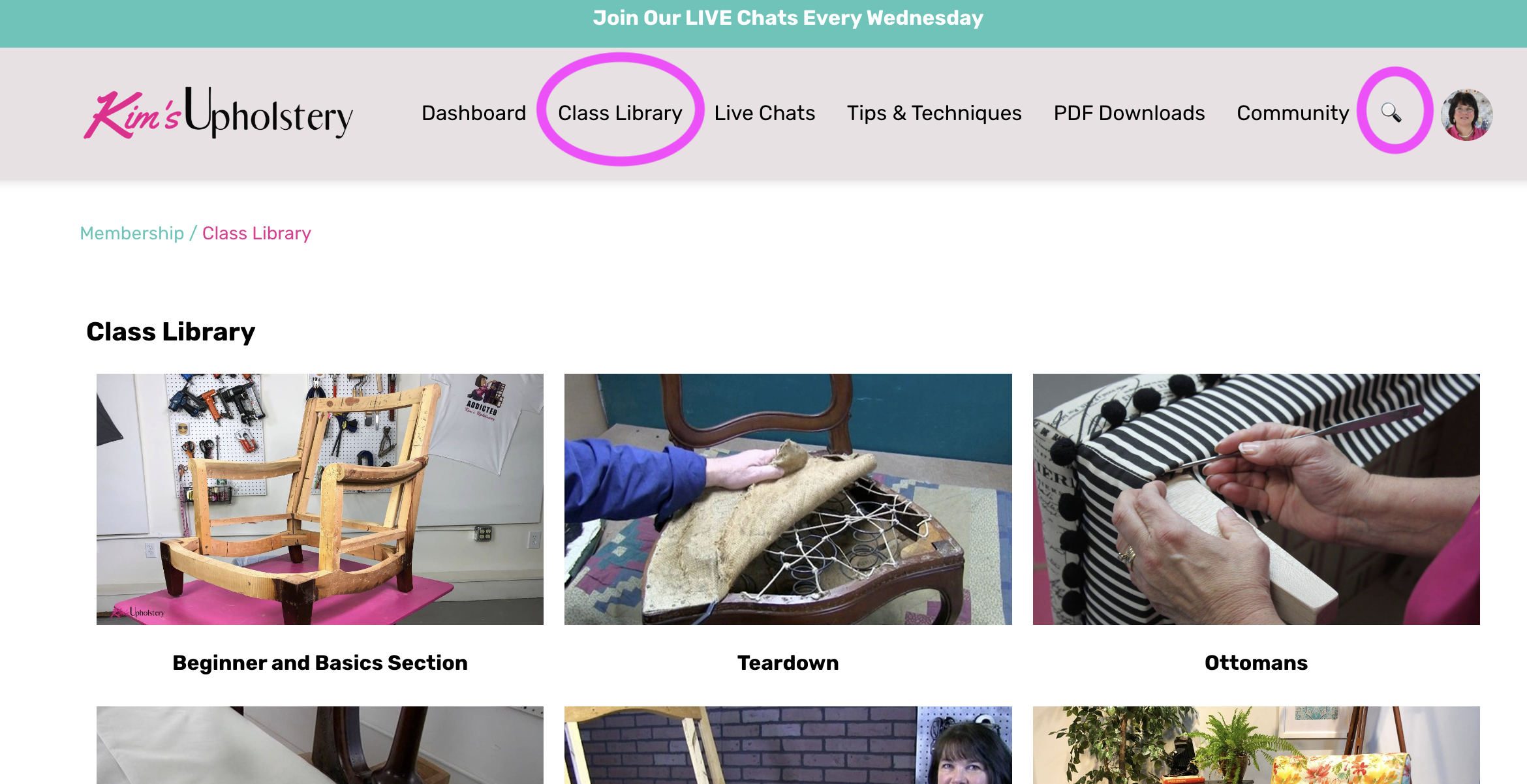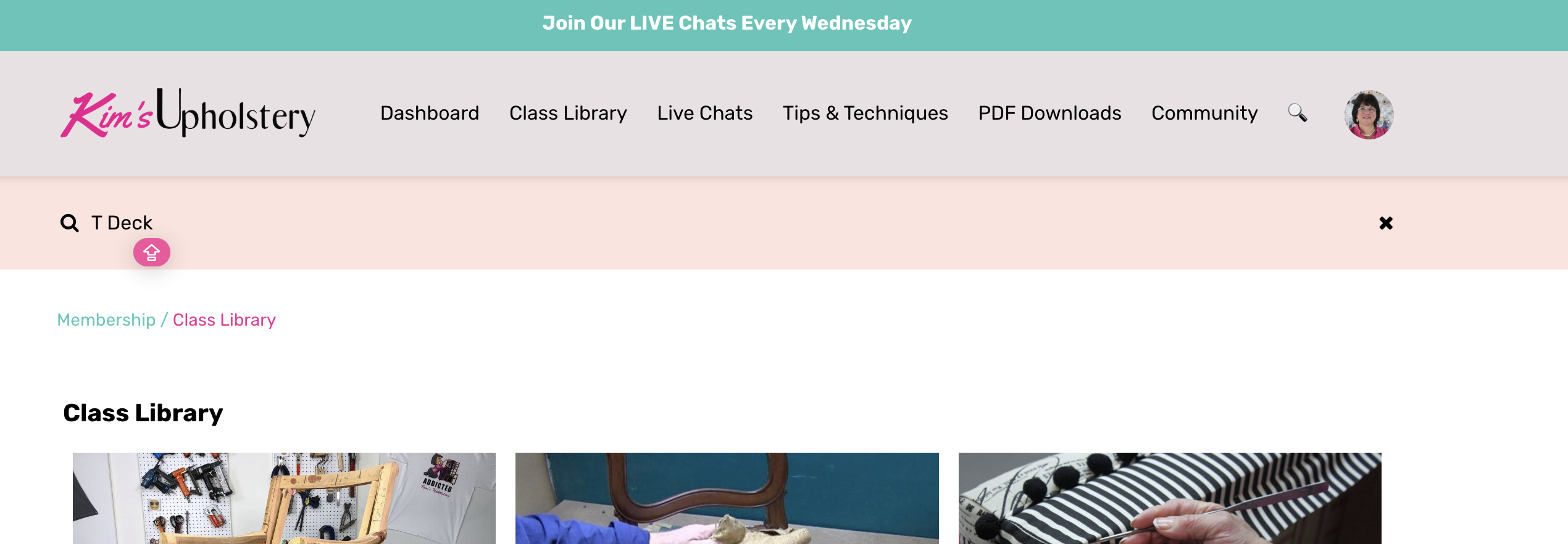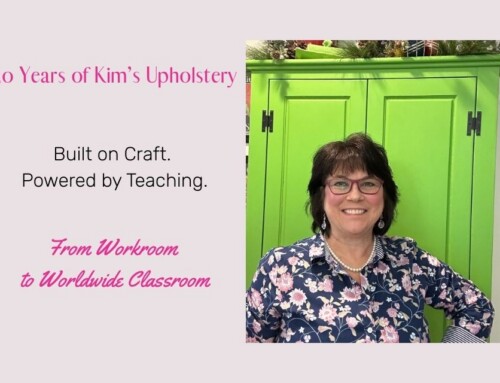Art and Upholstery – The same but oh so different!
Recently, while sitting in an airport, I spent some time just watching people. I am always amazed by the sheer variety of people and how similar and different we all are. Just think about how many different faces exist in the world. Think about the noses! Most noses have the same basic features, but they are SO different! Have you ever thought that upholstered furniture carries the same variety?
One of the most common questions is, “Why don’t you demonstrate every chair in your membership?” Well, simply put, I can’t. In the same way that an art teacher can’t possibly demonstrate how to draw all the noses in the world, no one can demonstrate every existing chair. You can sketch many different noses once you have learned the fundamentals of drawing a nose. Upholstery is the same; once you’ve learned the fundamentals, you can upholster anything. This is a REALLY important perspective regarding using the videos in the membership!
Think about a wing chair. While the wings’ size, shape, and details may vary, a wing is a wing. While I may not demonstrate your EXACT wing chair, just like the art teacher, I, too, teach the fundamentals of upholstering a wing. I teach specific principles for measuring wings and techniques for upholstering any wing you may encounter. Once you have learned the fundamentals of upholstering a wing, you can transfer that knowledge to almost any wing chair you come across.
HOW TO USE YOUR MEMBERSHIP VIDEOS
The most efficient use of my videos begins by taking time to look at your chair and to focus on each detail. Measure your project. Take time to study each part of your chair and make notes about what kind of deck, arms, arm panels, inside back, wings, outside back, and skirting may appear. I can’t stress enough, but take photos. This is a vital planning stage. Don’t skip it! Each of the separate attributes of your project MAY take you to a different video.
Navigating the Class Library
When you log in, go to “Class Library” in the header. Once in the Class Library, you’ll see multiple categories from which to choose.
With over 90 video titles and more than 350 lessons, the search option and categories definitely make it easy to find just what you need when you need it!
Ask yourself, “What most looks like mine?”
Typically, I upholster, starting with the deck. So, what kind of deck does your chair have?
- Is it a straight deck?
- Is it a T deck?
- Is it a tight seat?
Maybe you’re not sure what kind of deck you have. If you’re not sure, scroll down to the Decks section. Look for a deck that looks most like yours. If you’re still unsure, go to the membership community and ask the community. We’re here to help!
It’s all about learning the fundamentals first in art and upholstery!
Is it similar to my project?
Alternatively, you can check out Chair Projects. If you have a specific type of chair, such as a channel-back chair, you can go to Chair Projects to see the entire process from start to finish. Even then, I have two channel-back chairs in the Chair Projects section. These project videos will each show you a different technique for adding channels to your chair. Always ask yourself, how is what I see similar to my project?
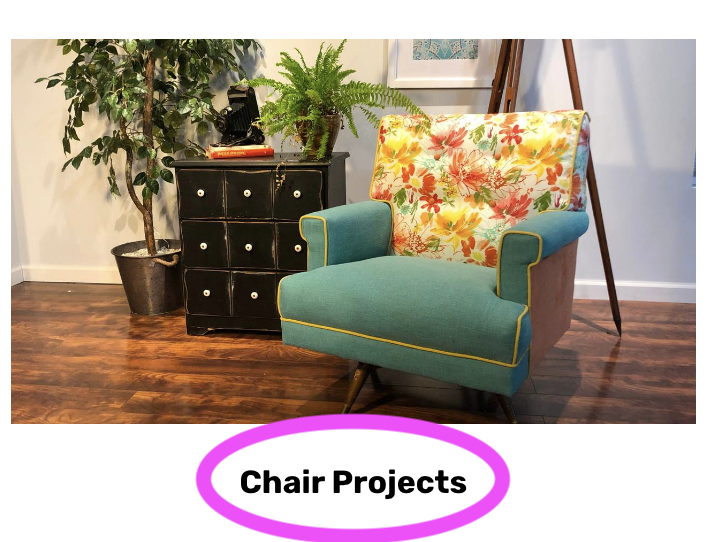
Follow the same process for each element of your project: springs, seat deck, arm style, inside back, wings, and finishing the outside. It is expected to use a different video for each element of your project. Don’t forget the Beginner and Basics section and the Making the Cuts section (this one is a must-have; these videos get watched thousands of times). Some members review these two sections regularly!
Another helpful tip is to use the search function. Click on Class Library, then click on the magnifying glass.
In the pink search bar, type the kind of deck you’re looking for. I searched for a T deck. Note the first item lists T deck. Maybe my chair doesn’t have wings, but the T deck is the type of deck I’m working with. This function is also helpful if you’re looking for specific styles of chairs or a specific feature, such as skirts, techniques like zippers, or specific styles of cushions.
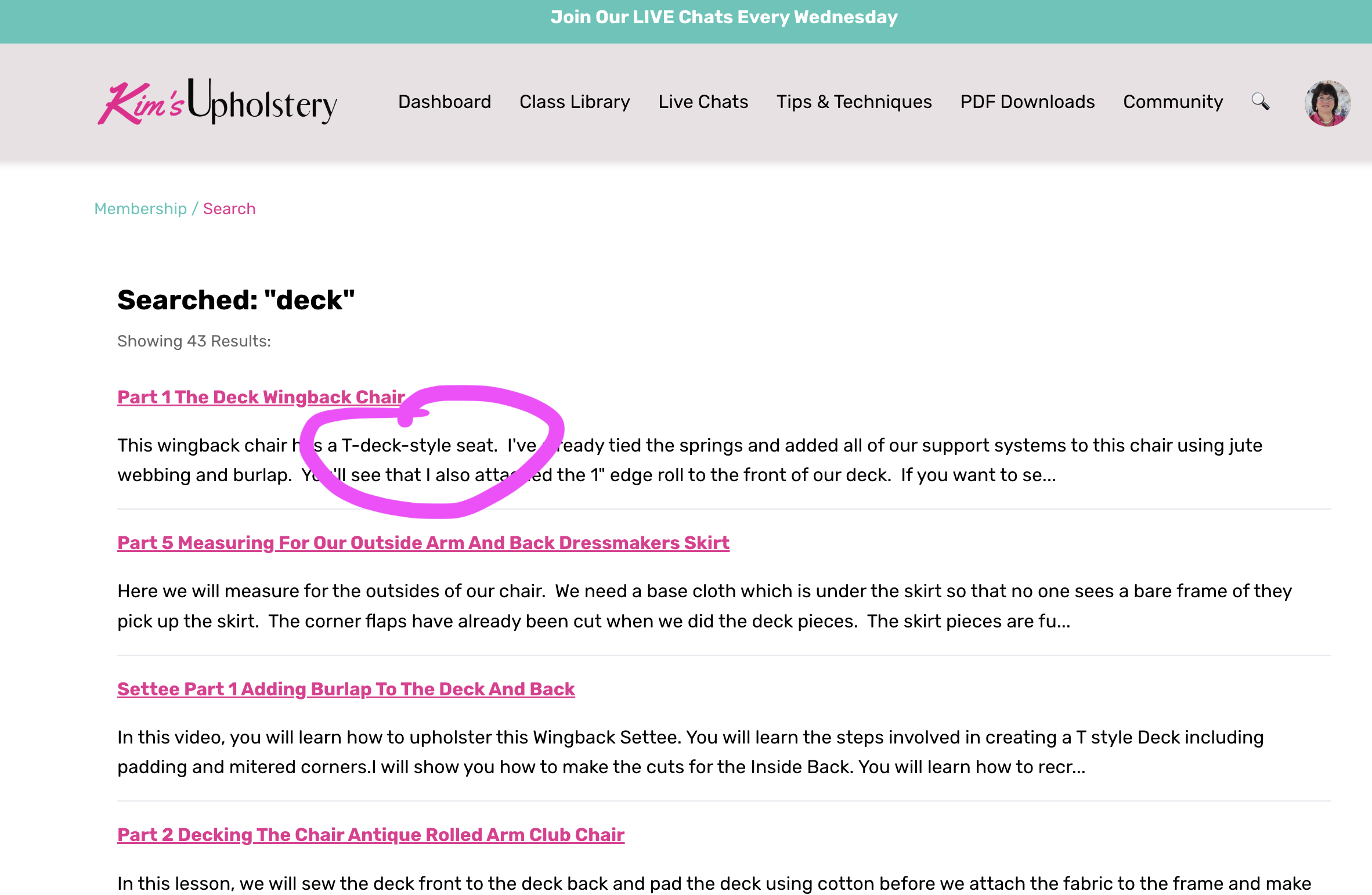
Cogwheel
Have you ever wished you could watch a video one more time, but s-l-o-w-e-r? Well, you can! The cogwheel is one of our members’ favorite functions! Once you know where to find this tool, it’s truly a game changer. The cogwheel is in the lower right corner of all my videos. You can decide how fast or s-l-o-w to play the video by clicking that wheel.
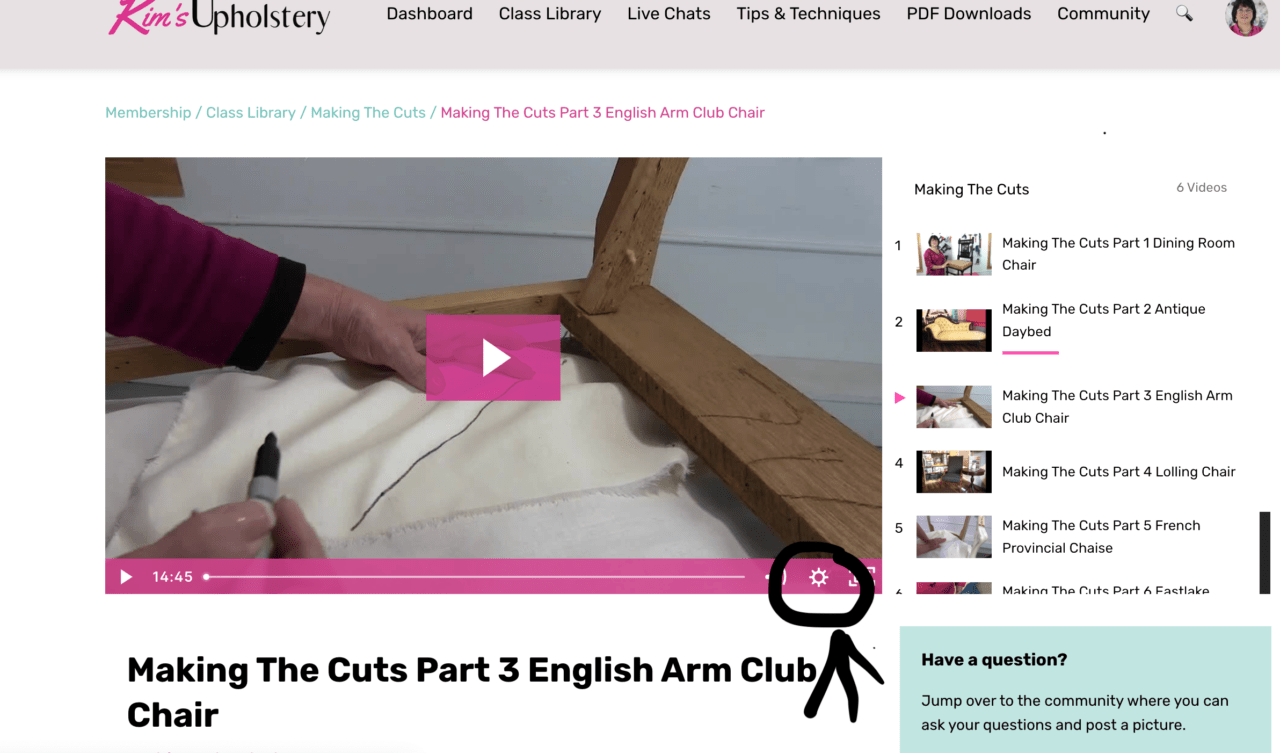
Remember, the class library is a powerful learning tool. I understand that most people are visual and hands-on learners. Many students upholster with the computer open so they receive step-by-step instructions as they go. Others report that they watch the relevant videos before beginning each element and keep it at hand while working to review. Watching the videos for each element multiple times is a good learning strategy.
Finally, please share your success in our membership! We have a warm, welcoming, and supportive community that is excited to see what you’re working on, offer support, and celebrate your success. You probably never thought about art and upholstery the same way but now you can. Did you also know you can turn your upholstery into art? That’s just what Kat of The Crazy Chair has done, and she learned from watching our videos.
Dive into the class library! We are here to help!